My Producitiviy/Task System
| 8 minutes read
Being busy is not being productive. I’ve read and watched tons of material about being productive and this is, for me at least, a quite an interesting topic.
One of my favourite books about getting things done is The One Thing by Gary Keller and Jay Papasan. It summarizes a lot of these productivity tips you find in other books.
In this article, I will describe my journey in productivity systems and task management.
Notion Era
It startet with the videos from Ali Abdel. He introduced me to Notion and all kinds of different productivity techniques I had to check out. I build a para setup, used the Ivy Lee method, and set up a huge Notion setup with databases and relations between people and topics. I joined r/notion, and was impressed with all the different dashboard people build, so I did one myself.
It was amazing how productive I felt when I crossed another thing from my list. How good it is to see how many things you’ve done and to track every day and see the most important thing of the day. But it felt like a lot time goes to maintaining instead of productivity.
Reclaim Era
Then I stumbled over the tool reclaim.ai. They offer to schedule all your tasks in your calendar. And if top performers like Bill Gates have a schedule for every five minutes, it must be good for me, right? Five minutes blocks seemed a bit tight for me, so I tried to schedule every 15 minutes of my day. I added all tasks to this tool and it scheduled these tasks for me. It notified me with what I should work on at this moment.
This worked quite well for me, just the sync between my work calendar and reclaim doesn’t work. I had to manually block the work meetings in this google calendar again and then also add every task I have to do as well. This took more time than it saved.
I like the idea of reclaim a lot, but for me, it was too much since I have to sync manually between my work calendar and reclaim every day. And if you don’t add all tasks and do them as reclaim says, it starts to get messy. But if you do, it is quite amazing how productive you can be.
What I loved during working with reclaim is the clear schedule of when I have to do what. So you are forced to work and not drift away with chatting or doing stuff that you shouldn’t do at this moment. (Or the most common thing: I do it later…)
But for me, with a lot of changes every day and no native integration into my work calendar, it didn’t work so well.
Pen and Paper Era
So I switched to using pen and paper as my next system. But comming from such a sophisticated system, I cannot just use a pen and paper todo list, or can I?
For sure not. So I looked up different journaling techniques and find myself again in a pit hole of youtube again.
I started with a video from Pick Up Limes, drawing into my fancy new Leuchtturm notebook with my ruler and fine liner. Draw a calendar, marked every day, draw a mood tracker, draw a vision board and so on. Every day I wrote down, what I want to archive and what I archived. The technique is quite good and the video from Pick Up Limes is very well made. Her videos in general are super helpful and interesting (check them out later 😉).
In the end, I skipped it as well since you have to carry this book always. If I don’t have it with me, I cannot add new tasks that are in my mind. And this is one of the most important things for me. I have to drop all important things immediately to remove them from my head and not try to remember them to have a clear head for the moment. If I don’t write them down, I will forget them.
What I loved about having a book with notes, is to review them afterwards. Just to look through them page by page and remember these moments. Also it feels nice to write and draw on real paper.
But since I will not carry my paper notebook with me all the time, I have to find another system.
What if there would be something, that you always have with you, but you also can write to it like in a notebook? But with a pen?
iPad Era
So I bought an iPad Pro with a pencil. This must be it. There you have different digital note apps, all optimized for exactly this. Right? This must be the answer! I am sure. (Spoiler, it is not)
I tested out different apps for note-taking. Some with extra pen integration, some (like notion again) without pen integration. Apps with structure and without. They didn’t work for me. It took too much time to keep them up to date and to store information in them. As well as the problem, that I now have to carry a 12" iPad all the time.
Current State
So how does my productivity system looks now?
First of all, I don’t use the Leuchtturm notebook anymore, even if they are one of the nicest notebooks out there and feel great to write to. My setup contains two items. An A4 ring block for casual notes and scribbles at home. (This is one of the things where I am not 100% sure yet, where it goes with this.)
And for most of the tasks I use the good old Apple Notes app. Why? I have it always with me, I can dump my ideas in it, I can write with a pen on the iPad in it, you can organize your tasks and it syncs all over all devices.
So for me, this is the solution. Apple Notes. Easy as it is. (I love the following meme from r/Notion)
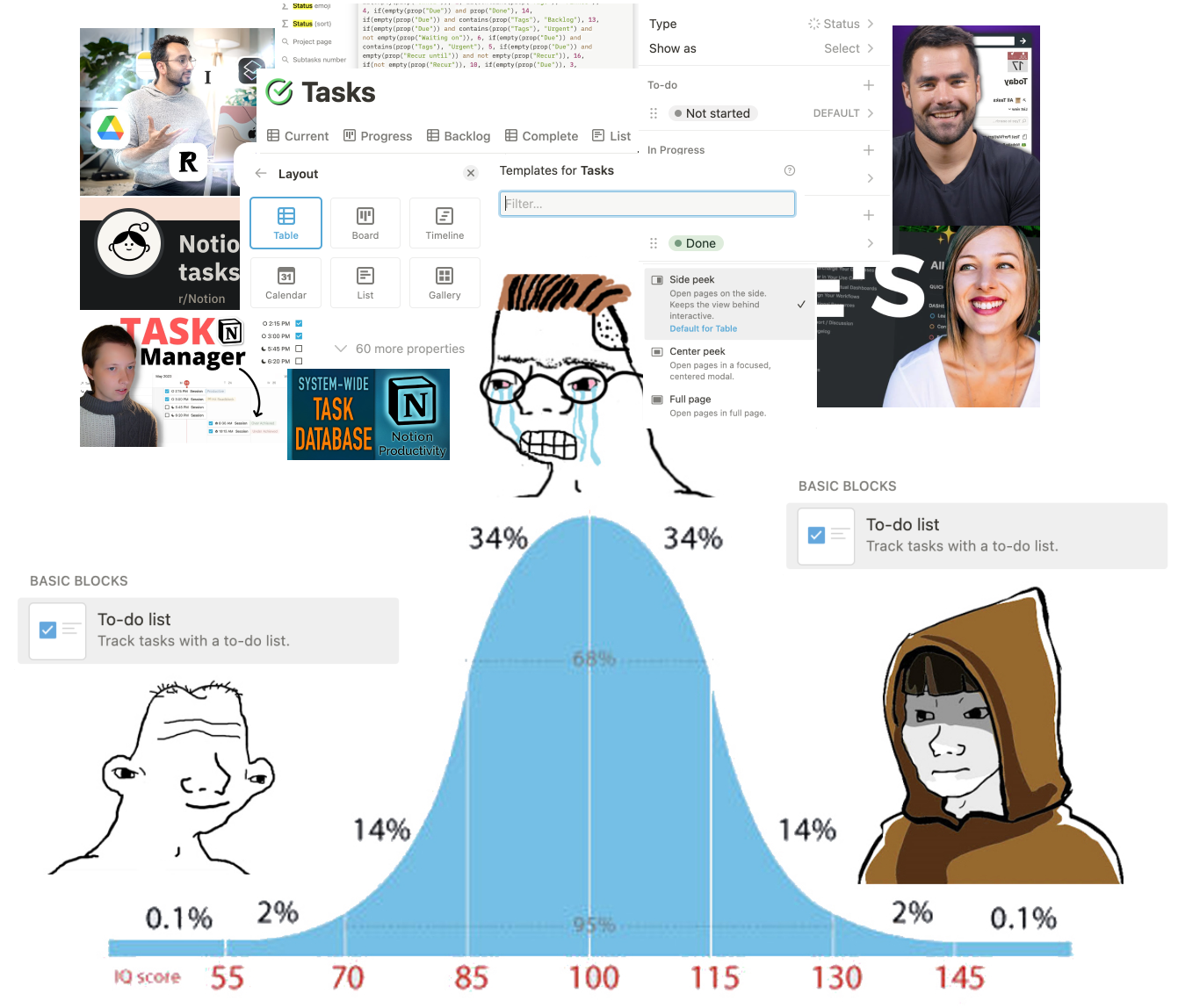
I write my tasks in Apple Notes, write my blog articles (drafts) in there, save ideas and all of that in this simple app.
But please, don’t overcomplicate it.
I have a personal folder, a work folder and an ideas folder. That’s it. The notes have titles with their content and I archive old notes. What I learned, loved and still use a lot is one journaling method on how to organize my tasks. What kills my productivity is a long list of tasks. My list should not contain more tasks than 10 (or fewer). So I have an overview of my tasks without reading through them too much. So what I am doing is creating a note for every week with a template.
It looks like this:
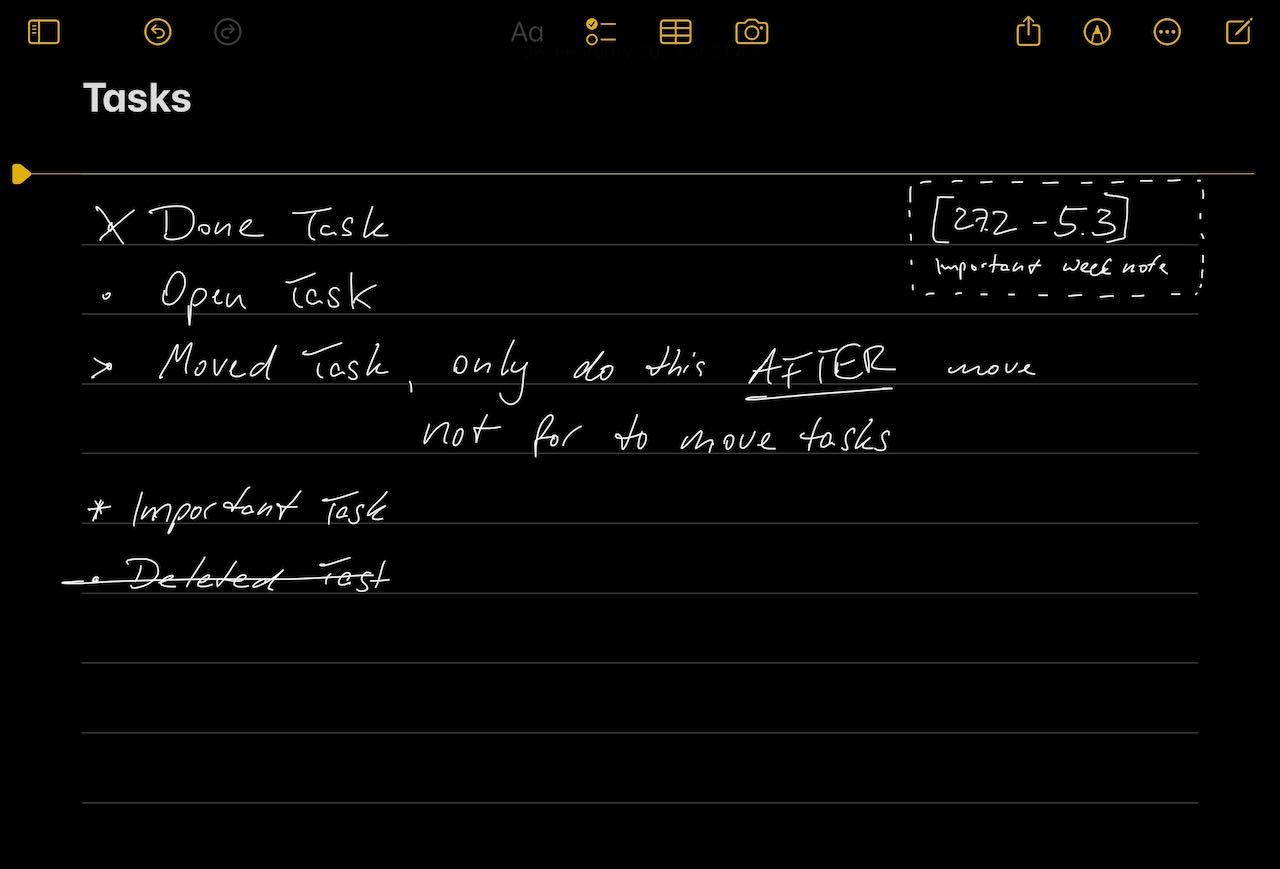
The title is always tasks (except it is not the task list 😉). A task is marked with a dot. If the task is done, it is crossed out (if I use my iPad and write it down). If a task is moved to the next week it is >. And if it is super important, it is a *. On the top right corner, there will be the start and end date of the list and some special work-related info for this week. So this is it. This is my productivity system.
What I also like, is having notes for reoccurring meetings. For example, I have casual 1:1 with my manager to discuss my progress, topics on my or his/her mind and other things. For that, I have another note. I always add the date for the next meeting and add things in my mind to it to have them on hand for the next meeting. As well as writing learnings from the last meeting down. So I can keep track of my progress for my next promotion cycle and have an overview of our last meetings and what we discussed. This helps me a lot to have it in one sheet. I can recommend doing this a lot.
Conclusion
One learning of all the different systems for me was, it is more important, to do stuff than to have a super system.
The notion database I build up with all the knowledge and articles, I never look into that. If I want to know something, I google it.
If it is worth writing it down, share it. Write about it (like a blog or tweet or similar). This is also something Scott Hanselman says in the talk Scaling Yourself. (Awesome talk btw).
The easiest system was, for me at least, the best. But you have to find your own.
The book Essentialism and The One Thing are super to focus and to find what you should focus on. You can be super busy without getting things done and you can be super productive but doing the wrong thing. (I have done both 😅) So focus on less but the right. Better having fewer tasks for a day that are the right tasks than a lot of wrong ones. I try to focus on one to three tasks for one day that help my team the most and bring us closer to the goal.
That being said, I hope you learned something and I saved you tons of hours. If you still want to go into the rabbit hole of productivity, here are some recommendations I can give you to waste your time finding THE best system 😅
- Scaling Yourself • Scott Hanselman • GOTO 2012 <- highly recommendation, amazing talk
- 7 Essential Stoic Productivity Tips (From Top Performers)
- My Daily Routine for Maximum Productivity & Creativity
- My Productivity System (2023) ⚙️🧠
- How to Build the Ultimate Productivity System (2023)
- How I Manage My Time - 10 Time Management Tips
- The One Thing by Gary Keller and Jay Papasan
- Essentialism: The Disciplined Pursuit of Less by Greg Mckeown
TL;DR: Apple Notes is enough 😛
If you want to support this blog, you can buy me a coffee ☕️ or sign-up for my newsletter ✉️